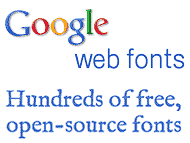Google Webfonts : Too damn cool!
Adding custom fonts to you site is a snap these days… if you have a copy of the font, you can use the @font-face selector like this:
@font-face {
font-family: yourFontName ;
src: url( /location/of/font/FontFileName.ttf ) format(“truetype”);
}
/* Then use it like you would any other font */yourFontName { font-family: yourFontName , verdana, helvetica, sans-serif; }
OR… if you want to use fonts you don’t have locally, try Google Web Fonts. You can embed the fonts with Google cool online web fonts library… hundreds of free available fonts… you literally:
- Choose some fonts
- Google gives you a simple line of code, such as ( @import url(http://fonts.googleapis.com/css?family=Julee); ) to add to your HTML to import the fonts
- Start using the fonts in your CSS. It’s awesome.
Check this out: